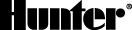General Irrigation Terms
What is a controller?
Controllers are the brains of a sprinkler system. They activate and deactivate designated irrigation zone valves according to programmed run times. Properly programmed controllers ensure a landscape is receiving the right amount of water at the optimal watering time.
What is a Program?
Programs are used to divide up areas in your landscape that have different watering needs.
More information
Generally, turfgrass is placed in one program, shrubs are placed in a separate program, and another plant type may be placed in yet a different program. Most Hunter controllers have 3 separate programs to use, and are labeled A, B, and C. The Program letter is shown in the display while you are programming start times and run times, so be sure to verify you are in the correct program when entering your scheduling results from the calculator.
What is a Start Time?
A Start Time is the designated time of day when a Program will begin watering. More information
Once started, your controller will water each station assigned to that program for its designated run time.
Let's say you have 3 stations assigned to Program A, each with 5 minutes of run time. All 3 zones in program A will run sequentially beginning at the designated start time you enter, for 5 minutes each. There is only a need for one Start Time for a program to commence watering. It is a good practice to use multiple start times based on variable such as sprinkler type, soil type, and slope, as well as root zone depth.
The Hunter Run Time Calculator will generally advise you to enter multiple start times for each program, which allows the water to soak in for a little while before the station waters again. This essentially divides the total run time needed for a station into multiple cycles for more efficient watering, and less run off.
What is a Station?
It is a section of an irrigation system served by a single control valve. Stations are also commonly referred to as valves, circuits, or zones. They are made up of plant material that has similar water requirements.
What is a Run Time?
A run time is the amount of time entered into the controller for a station. More information
Each time that station comes on it will run for amount of time you programmed. Your schedule from the calculator will show you the run time for each zone. Be careful when entering a run time for a station to make sure you are in the correct program, as stations can reside in multiple programs.
What is a Water Day?
Water Days are the days you input into the controller to tell it what days of the week you want it to water. More information
When you initially begin to use the Run Time Calculator, you are asked if you have any watering restrictions. If you answered yes, you chose the days that you were allowed to water in your area. If you told us you did not have any restrictions, the schedule you receive will have selected days of the week for you to program into your controller. If you prefer to use different days than what we suggest, feel free to enter those instead. Remember it is best to put some space between your watering days for best results. If we suggest 3 days of the week to water, say, Monday, Wednesday and Saturday, it would be a poor practice to change that to any 3 consecutive days, as the landscape could become excessively dry in in between your watering days if there are 4 days off. Your landscape could also become too wet during the 3 water days, as it may not have enough time to use the water you apply. Another thing to remember is that most plants do not want to be watered every day, so avoid scheduling in that manner.
What is Seasonal Adjustment?
Seasonal Adjustment is used to make global run time changes without the need to reprogram every station's run time. More information
Most Hunter controllers have this feature, and the way it reacts on each one may be different, meaning the percentage adjustment may be in 10% increments, or it may be in 1% increments depending on the controller you have. Make sure when you are programming your schedule into the controller that the Seasonal Adjustment percentage is set to 100%, because the Run Time Calculator calculates your irrigation schedule based on the hottest time of year in your area—generally the middle of summer. You may then use the suggested Seasonal Adjustment percentage during the year to lower the amount of water your system provides to more closely match what your landscape needs. Let's say that in May, you see that a seasonal adjustment percentage is approximately 71%. This means your irrigation run times should be about 70% of what they would be during the hottest summer month. Most Hunter controllers have seasonal adjustment percentages in 10% increments, so you would go to your controller, and set the adjustment percentage to 70% for May. If your schedule shows a 10 minute run time for a station during the hottest month, and you made this adjustment, when you go check the run time for that station, it would now read 7 minutes—70% of 10 minutes. Three minutes difference may not seem like much, but sprinkler systems can put out great amounts of water per minute, so a small adjustment can mean water savings, and giving your landscape the amount of water it needs based on site conditions.
Remember, this suggested percentage is a historical average for the entire month, so there may be times when you have hotter than normal, or cooler than normal conditions, which will affect the amount of water you need to apply.
If you want to spare yourself having to remember to adjust your controller throughout the year, Hunter has a weather sensor called the Solar Sync, which adjusts the seasonal adjustment percentage daily based on conditions at your location. You can read more about Solar Sync at the Hunter Industries web site, or ask your irrigation professional if one is compatible with your controller, and if they could install one on your system.
Calculator Questions
What is The Hunter Run Time Calculator?
The goal of the run time calculator is to use information you provide to calculate a peak season, or "hottest month" schedule that you can enter into your controller. More information
Most of the time, people are unsure of what data they need to put in to their controller to create an effective watering program for their landscape. Guessing at the amount of run time, start times and days will often lead to overwatering or under watering. If you guess low, your landscape could begin to suffer, and you will increase your time until you get a satisfactory result through much trial and error. If you guess high, you may have a green landscape, but you may also be applying more water than what the plants need, wasting both water and money.
What do I need to get started?
A basic understanding of your landscape, and your irrigation system is all you need to get started with the application. More information
A walk around your yard to gather some information before you start the process will be very helpful. Having a map of your landscape is ideal, or you can create one on a large piece of paper. Begin by manually turning on each sprinkler zone, or station, to see what part of the landscape is watered by each valve. Once you know what how the irrigation system divides up your landscape areas, you'll need to note what type of sprinkler device is used on each of those zones. The calculator accounts for 4 major types of sprinklers: Rotors, Sprays, MP Rotators, and Drip. If you are unfamiliar with these terms, you may want to visit our product portion of the website to get a better idea of what these sprinklers look like when running. In general, Rotors have a single stream of water coming out of a rotating top portion to achieve their watering. Sprays have a fixed pattern of water coming out of a nozzle in a fan pattern, and MP Rotators have multiple rotating streams of water exiting the sprinkler. You will also need a general idea of plant material in each area, an estimate of the amount of sun each area receives, it's exposure to the wind, the average slope of the area and the type of soil you have. In most cases, you can use the default values to get yourself started, and then observe your landscape and irrigation system to make sure there are no issues with things like run off, and over- or under-watering.
What is needed for a complete watering program?
A complete watering schedule (Program) includes the following:
1. Watering Start Time(s)
2. Station Run Time(s)
3. Water Days More information
On an active Water Day the controller will look for a Watering Start Time to start the cycle, and then the controller will look for the station(s) with Station Run Times. The controller will then run the stations in order from the lowest number to the highest, one at a time until all stations in the program have watered.
Each program requires only one start time to initiate a watering sequence of all the stations assigned to that program. Multiple start times may be used to facilitate more efficient watering if local conditions dictate
Can The Hunter Run Time Calculator help me lower my water bill?
The Hunter Run Time Calculator will provide you with a programming schedule for the hottest month of the year in your area. Once you have that schedule in your controller check the seasonal adjustment percentage for your area in the calculator. More information
Hunter controllers have a feature called Seasonal Adjustment which alters the amount of water applied by your irrigation system. Just use the recommended Seasonal Adjustment setting and change it on a monthly basis to try to match the changing water needs of your landscape throughout the year. Of course, you could always have your irrigation professional install a Hunter Solar Sync on your system, and let that weather-monitoring device make the adjustments on a daily basis.
How does the calculator account for rain?
Rain is not used in the calculation of your schedule, so if you live in an area that receives precipitation during the irrigation season you should make sure your system has at the very least a rain shut off device attached to the controller. More information
The calculator produces a schedule based on the average high temperature, and other factors such as wind, and sun exposure. If you do not have a rain shut-off device, you may choose to turn the controller to the off position before expected rain, and turn it back on after the storm has passed and you check your soil to see if it has dried out sufficiently to need more water.
Rain shut-off devices are an inexpensive way to automate this function in your controller. When enough rain has fallen to activate the device, it sends a signal to the controller causing it to suspend irrigation. It then automatically goes back to its regular schedule after enough time has passed for the sensor to become inactive. Hunter manufactures rain shut-off devices, and the Solar Sync sensor also has rain shut-off built in.
Why do you ask for my city?
The Hunter Run Time Calculator uses your location to determine the amount of water your landscape may need based on the hottest time of year. More information
If you city is not in our database, you can either select a nearby city with similar weather characteristics, or select a region from the region list that most closely resembles your location.
How do I decide which Vegetation Type option to choose for the plants in my station's area?
There are three different Plant Types for you to select from in this section: Turfgrass, Trees/Shrubs/Mixed, and Other. Inside each of these categories are more specific selections. More information
? Turfgrass: Turfgrass (General) should be selected if you are unsure of what category your turfgrass falls into. Cool Season Turfgrass should be selected if you have Kentucky Blue Grass, Rye Grass, Fescue Grass, and similar grass types. This type of grass is generally found in areas that have freezing temperatures during the winter months, although it can grow in warm climates as well. Warm Season Turfgrass should be selected for Bermuda Grass, St. Augustine Grass, Kikuyu Grass, and similar grass types. This type of grass is general found in areas that have warm to very hot temperatures, and rarely have freezing conditions.
? Trees/Shrubs/Mixed: Trees/Shrubs/Mixed (General) should be selected if you are unsure of what classification you should make for a landscape area that contains these types of plant material. If the area is made up of only shrubs, or only trees, make that selection from the drop down menu. If it is a mixture of shrubs and trees, choose that selection.
? Other: Other (General) should be selected if you are unsure of what type of plant material classification is in the landscape area for a station. Annual Flowers should be selected for annual flower beds which typically require frequent watering to keep the soil moist but not soggy. Drought Tolerant should be selected for shrubs and trees that are native to your area, or more drought-tolerant than most irrigated shrubs in the area. Groundcover should be chosen for areas that contain plantings that are generally low-growing herbaceous plants that fill in an entire area. There are many types of plants that fall into this general category.
How do I decide which Density option to choose for the plants in my station's area?
This factor is subjective, but the guidelines shown by each of the 3 options should help you to make an educated guess. More information
This factor is used in the calculation because landscape areas vary widely in both plant spacing and the plant's maturity. More densely growing vegetation will require more water than a sparsely planted area.
How do I decide which Sun Exposure option to choose for my station's area?
The guidelines shown on each of the 4 options should help you to make a decision about which to choose. More information
This factor is used in the calculation because the amount of sunlight greatly affects the amount of water that evaporates from the soil, and also is used by the plants, thus directly influencing the amount of water you'll need to apply.
How do I decide which Wind option to choose for my station's area?
This is another subjective factor, so make a reasonable guess on the most common condition for the area in question. More information
Wind can vary in in direction, velocity, and duration, and it affects the amount of water that plants use. An area that has little protection from buildings or trees and shrubs, and receives a steady breeze for large parts of the day will use water much quicker than an area that is protected from the wind.
How do I decide which Soil option to choose for my station's area?
Soil type is best determined in a lab, but we've simplified the number of types down to 5. Use the description by each type to help you come up with a likely type. More information
There are several good observational ways to estimate soil type that can be found on the internet, including taking moist samples and squeezing them between your fingers, or putting a sample in a jar of water. If you really have no idea, you can use the Loam category and build your schedule. You can always come back later and adjust your selections if you choose. One of the main uses of this factor in the calculator is to determine the number of start times a station may need. One common practice is to enter your schedule, then observe your system as it is running. If you see water puddling on top of the ground, or running across paved areas while a zone is running, you will likely want to divide up the run time into multiple shorter cycles by adding start times to the program the station is in, and shortening the run times of those stations to the point where water does not puddle or run off.
How do I decide which Slope option to choose for my station's area?
This is another subjective factor, so make a reasonable guess based on the descriptions given for the different slope percentages. More information
One of the main uses of this factor in the calculator is to determine the number of start times a station may need. One common practice is to enter your schedule, then observe your system as it is running. If you see water puddling on top of the ground, or running across paved areas while a zone is running, you will likely want to divide up the run time into multiple shorter cycles by adding start times to the program the station is in, and shortening the run times of those stations to the point where water does not puddle or run off.
How do I decide the Sprinkler Type to use for my station's area?
There are three different Sprinkler Types for you to select from in this section: Sprays, Rotors, and Multi-Stream Rotors. If you choose a vegetation type other than turf, you will get a fourth option: PLD/Drip More information
- Spray Heads: Generally found in small irregularly shaped areas, these sprinklers have a fixed pattern that waters in a fan shape. These sprinklers apply water at a fast rate, so their run time amounts are generally short when compared to Rotors or MP Rotators watering the same type of plant material.
- Rotor Heads: These sprinklers are usually used in larger landscape areas and are identified by their single rotating stream of water. They apply water at a slow rate, so they tend to have longer run times than sprays to apply enough water. They are highly efficient, so they are a great choice for large landscape zones.
- Multi-Stream Rotor Heads: These apply water in multiple rotating streams of water, and are suited for small to medium sized areas. They apply water at a slow rate, so they tend to have longer run times than sprays. These sprinklers are highly efficient, and are a great choice for a wide variety of landscape areas, or to replace spray nozzles.
- PLD/Drip: PLD is Hunter's line of drip tubing that has built-in, pressure compensating emitters. This tubing is usually laid out in a grid pattern to water landscape beds. Because of the variety of emitter sizes, spacings along the tubing, and variable installation distances, the application rates can vary widely, therefore the run times can vary as well. Use caution when scheduling for this product, and keep a close eye on any stations for evidence of over- or under-watering.
I have a different type of drip system, bubblers, or micro-sprays. Why aren't those listed?
There are a wide variety of drip emitters on the market, as well as bubbler-type sprinklers, and micro-spray sprinklers. There are so many variables involved with these products, and their installation that it is extremely difficult to calculate generalized run times for them. It is best to consult with your local irrigation professional to determine what type of product you have, and how best to set an accurate schedule.
I have a Hunter ACC or I-CORE Controller. Why aren't those listed?
These two controllers were not specifically included in this version of the calculator, but we do intend to add them in the future. More information
When you choose "Other" controller from the menu, you are able to schedule up to 42 stations—the maximum number of stations in the ACC and I-CORE conventional controllers.
Why isn't my city an option when choosing a location?
The Hunter Run Time Calculator uses your location to determine the amount of water your landscape may need based on the hottest time of year.
More information
If you city is not in our database, you can either select a nearby city with similar weather characteristics, or select a region from the region list that most closely resembles your location.
In order for a city to be on our list, we must have historical ET data. We are constantly adding to this list as we acquire more data, but in the meantime, Hunter promotes choosing your region as the alternative method to setup your controller.
How do I make changes to a station's settings once I have built the programming guide?
When you are on the Programming Guide page, you can select edit next to the station number to go back and make changes to the information you entered.
How do I add stations once I've generated the Programming Guide?
Select Edit Controller on the programming guide to go back to the controller information. You will then be able to add more stations.
What is the best time of day to start my watering schedule?
We ask you when you would like to start watering before we build your schedule. You may have reasons for wanting to water early in the morning, or you may want the sprinklers running when you are awake and can see them. More information
Most landscape professionals agree that the best time to water is during the early morning. This is a time when wind levels are usually their lowest, and there will be the least amount of evaporation. Most experts discourage watering in the evening, as that can lead to diseases from water sitting on plant surfaces too long. Watering during the hottest times of the day, or when the sun is at its highest intensity is also discouraged.
Does The Hunter Run Time Calculator have an adjustment for days of the week or times that you are not allowed to water?
One of the first things you are asked when you begin the process of setting up your schedule is if you have watering restrictions in your area. More information
You can choose which days you are allowed to water if you select that you have one of the restriction types, and you can also put in a watering stop time if there is a certain time of day that you need to be finished with your watering schedule. If when you build your schedule, the total run time passes your required end watering time, you will see a message at the top of your schedule telling you that you will need to adjust your starting time to fit your total watering time in the total available time.
It seems like the scheduling calculator is suggesting longer run times than what I would expect, what should I do?
You may already be watering at levels needed for your landscape. More information
The calculator uses the information you input, and derives a schedule that will support an existing landscape during the hottest time of year. We suggest that you observe your landscape and "cut back" on watering times a little bit at a time during the peak months to find the amount of water that keeps your landscape happy without overwatering. Many times your landscape will do just fine on lesser amounts of water, but it will take your observation and persistence to find the proper schedule. The calculator will give you a good starting point, and allow you to adjust your times down from there.
Can I use the calculator even if I am a professional who deals with multiple watering restrictions for different customers?
Yes and No. Your free account allows you to setup as many controllers as you want. However, watering restriction options are tied to each account and each account is tied to a unique email. So, if you are a professional with customers who have different watering restrictions, you need to create an account with a unique email for each area you are dealing with.
We suggest setting up a gmail account for the areas needed. A short video tutorial is here http://youtu.be/cfO_iRv9Jro
Can I water my vegetable garden with the Run Time Calculator?
No, the Run Time Calculator is really meant to be used for ornamental landscape plantings. Vegetable gardens have different watering needs, so it is best to rely on other sources for information on how to properly water them.
Why am I being asked to put areas of my landscape in different programs?
The Run Time Calculator asks you to place different types of plant material in different programs because each general type of plant material can have different watering requirements. Having separate programs for the different types of plants allows you to have better control over the watering schedule, and more readily meet each plant's needs. More information
For example, your turfgrass needs to be watered more frequently than your shrubs because of the way the roots are structured and the way each uses water. With your turfgrass on one program, you can program that to water 3 days per week, while the shrubs on a different program can be set to water for 2 days each week. Since a watering program in the controller requires run times, start times and days to water, each program can then have different values for each of these variables.
Why can't I rename the controller?
Currently, there is one way to rename your controller. More information
From your dashboard, you can click the little icon that looks like a piece of paper. A tool tip will pop up telling you to Duplicate that controller. Click that, and you have an option to name your controller. Enter the name and press save. You will now have two controllers that are duplicates. You may now delete the original.